
New Color Picker Suite
4 minute readPicking colors from every detail in artwork is both an essential and creative necessity. Whether it's reference images, flat colors, or transient hues across a gradient, taking these reference colors and being able to apply them to other artwork elements or add them to the document's swatches is part of an everyday process.
All Illustrator users are aware of and make use of the native Illustrator Eyedropper Tool, yet it remains a very restrictive tool. Unable to truly sample every resultant color regardless of the artwork type, its focus is on sampling the artwork's technical appearance such as stroke weights and graphic styles. This precludes it from providing the actual color the designer can see.
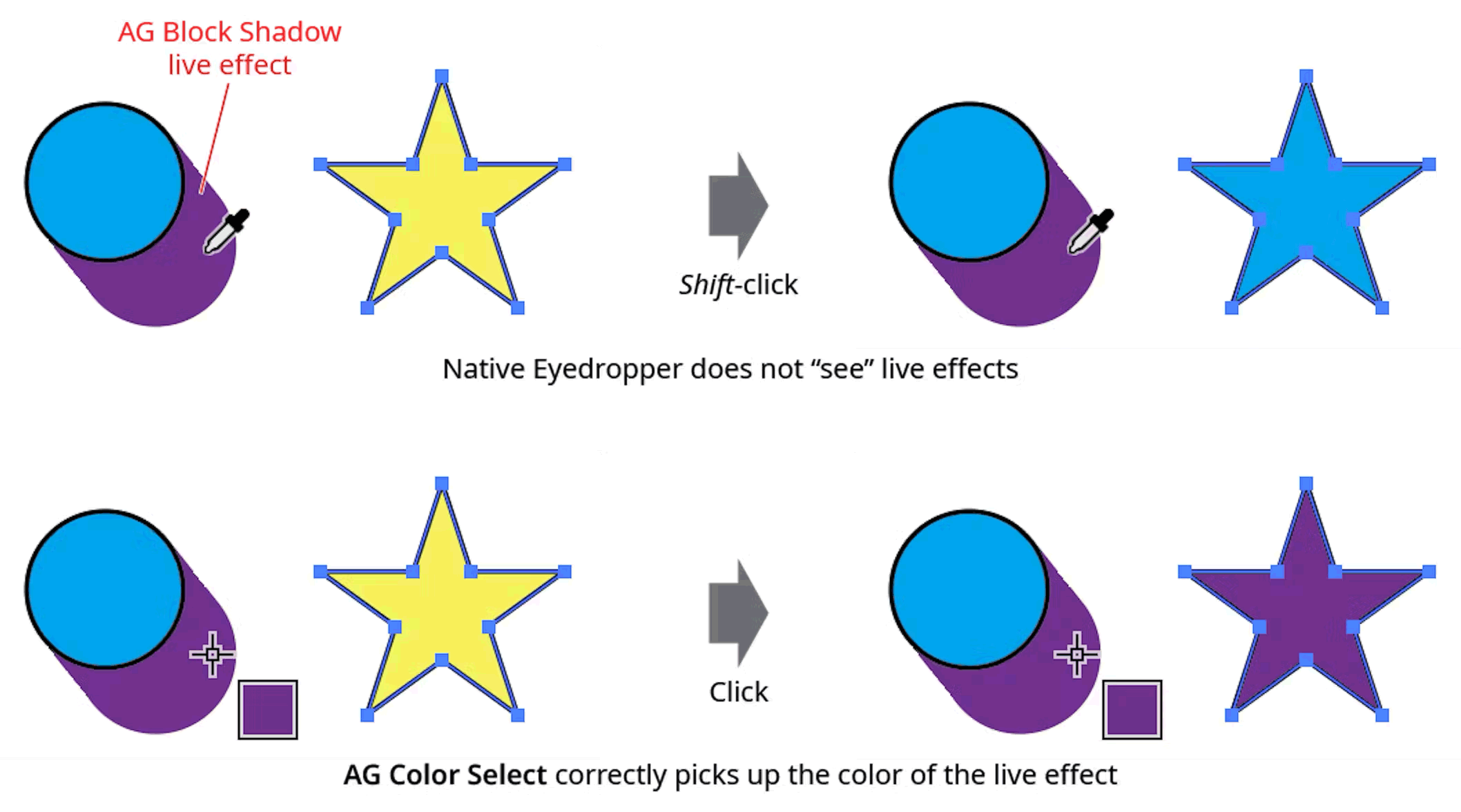
To solve this, Astute Graphics has added the AG Color Select Tool to the already extensive plugins found in its annual subscription. Active subscribers have access to this today!
With the AG Color Select Tool, users can sample the resultant color at any point in RGB or CMYK documents, regardless of what transparency color blending modes, gradients, images or live Effects are used to construct the color. It couldn't be simpler. Sampled colors can either be applied directly to selected objects, or saved to the Swatches panel. Optionally, transparency levels can also be replicated.
Full information on the tool can be read in the new AG Docs AG Color Select Tool section, or watched in this video:
Picker Picking Creativity
In addition to the AG Color Select Tool, we have added two powerful color picking creativity tools and features to make the new color picking suite a brilliant addition to the subscription.
First, there's Gradient From Art, which brings both a new tool and associated panel to Illustrator. With this, multiple points can be sampled across any element of artwork in a document to automatically produce faithful gradient swatches. Key options provide the essential creative choices demanded by professionals.
When used in conjunction with the Gradient Forge panel (also part of the Astute Graphics subscription) powerful gradient editing options allow designers to take the result in additional creative directions.
Full information on the new gradient creation method can be read in the AG Docs Gradient From Art section, or watched in this video:
A second, equally creative new feature is the ability to automatically sample colors of selected artwork based on the artwork behind. Color Stamp is a simple, single menu entry (Object > Create Color Stamp), but from that, many visual experimentations open up.
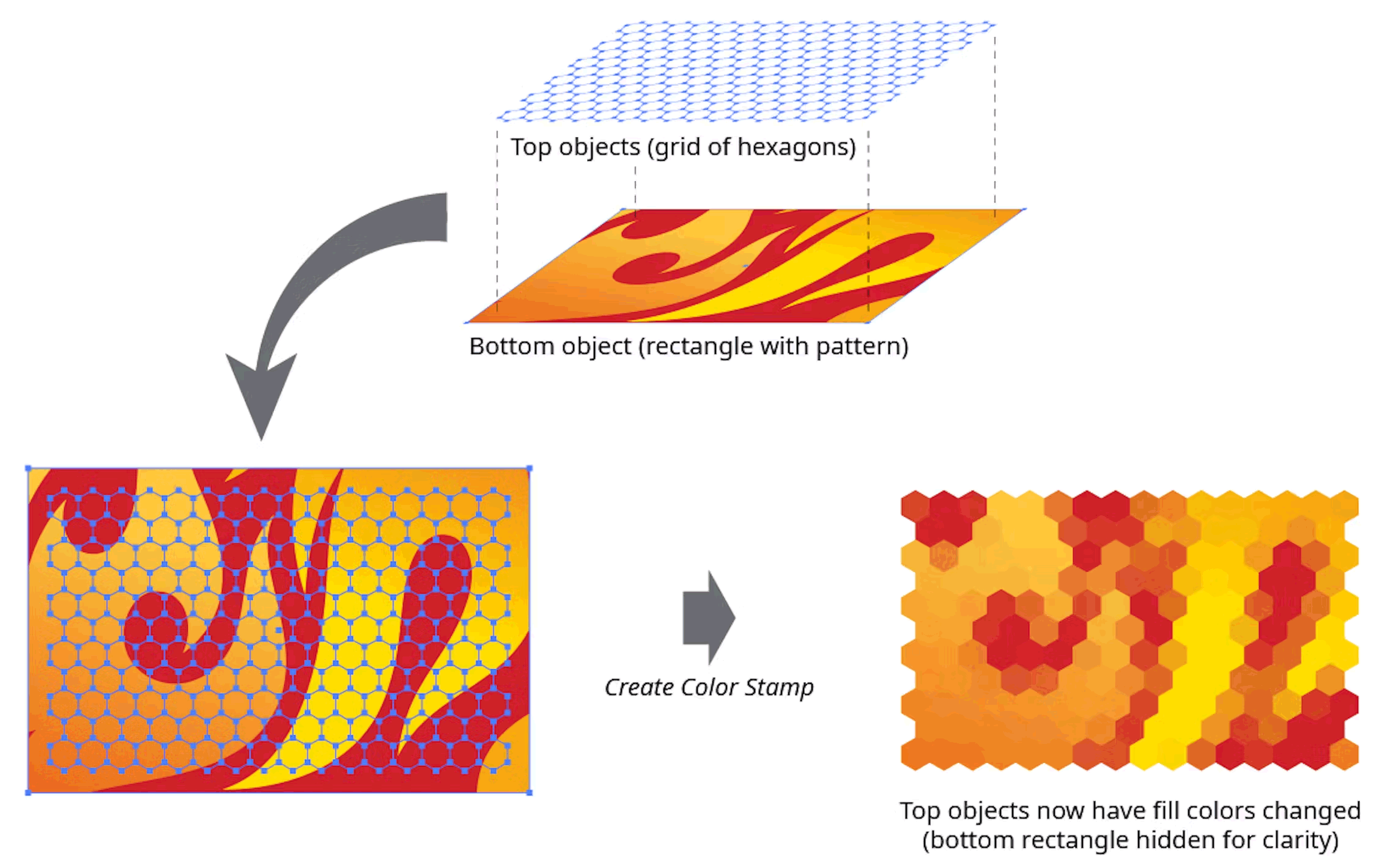
With minimal limitations, images, vector artwork, text, live Effects and more can be sampled onto any user-generated vector artwork.
Read up on how to use this new feature in the AG Docs Color Stamp section, or watch this video:
If you're an active subscriber to Astute Graphics' plugins for Illustrator, simply ensure you have updated your SubScribe plugin via the Astute Manager to discover and explore the powerful new features.
Not a subscriber?
Are you or your team missing 100's of other essential, creative workflow tools and features for Adobe Illustrator? Create better artwork quicker, with a clear and fully supported annual subscription.


