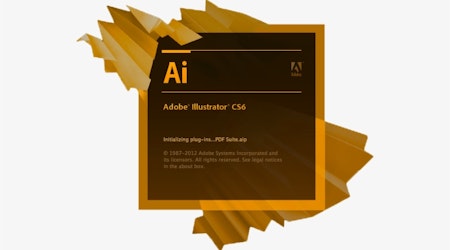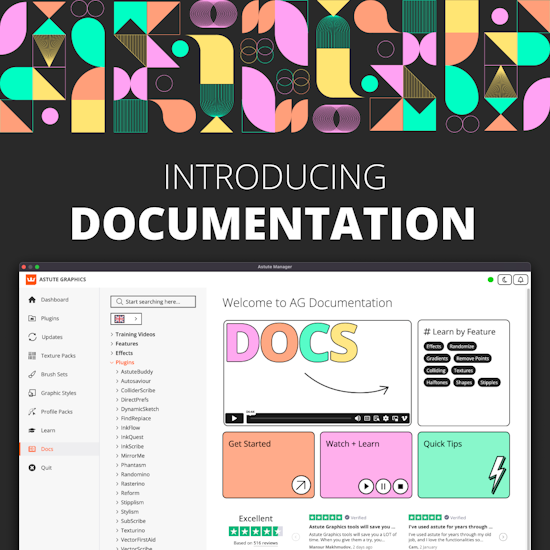
Introducing the documentation website
4 minute readPersonally, as founder of Astute Graphics, this latest release of the Astute Manager and the written documentation-based assistance it brings is one of the greatest highlights of the past 17 years. Why? Read on to understand...
The extensive number of functions added to Adobe Illustrator by the Astute Graphics service is evident at many stages of use. A long list of new control panels; a stack of new tools in the toolbox; additional effects, and more.
We have long realised how daunting this is for those who dip their toes into the world of Astute Graphics. There are so many ways to save time and money, plus get more creative with the service, but where do you start?
Several years ago, we embarked on a new series of bite-size tutorials on our Instagram channel to accompany the longer videos on our YouTube channel and website blog posts. The Instagram videos were our first public work on a much wider subscriber learning resource project. The project aims to modernise and vastly improve the ways in which our users understand how to improve their creative workflow.
A few months ago, we quietly rolled out the next level of learning resources: AG Docs (docs.astutegraphics.com). Currently covering around half the functionality to be found throughout all plugins, it represents well over a year of authoring. Easy to navigate, precise, thorough yet concise, it also allows users to search, explore, download as a PDF, and quickly discover where key functions can be found.
Now, for the first time, we have fully connected functionality between our plugins in Adobe Illustrator and the Astute Manager, upgrading the Astute Manager from primarily an installer and license management system to become a useful extension of your creative workflow. With each updated plugin, a new question mark icon is presented in each Astute Graphics panel which, when clicked on, opens the related training material directly in the Astute Manager. This allows users to fully understand by text and example images how each button, option, control and menu can benefit you.
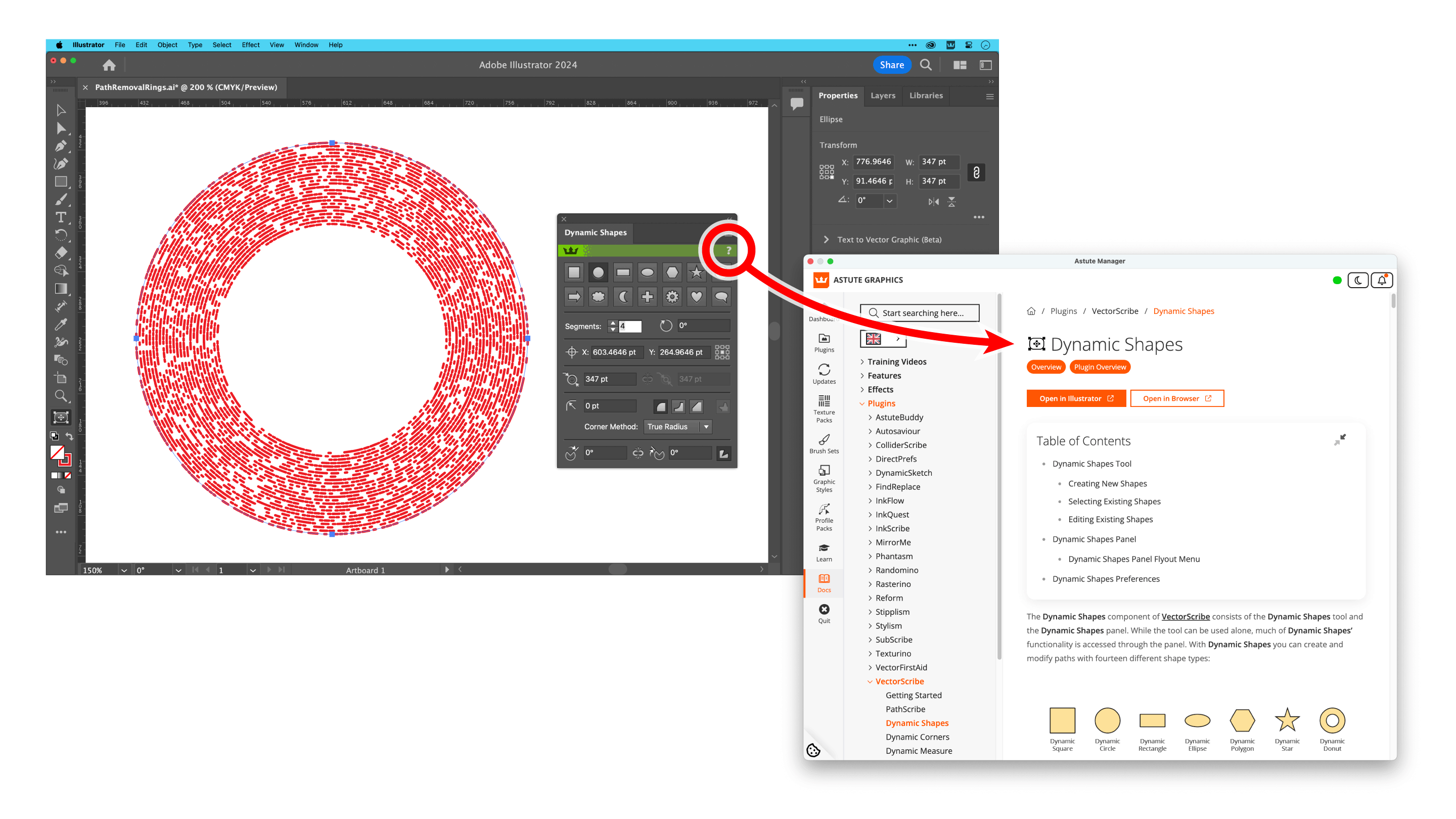
Not only that, but when browsing the available documentation—which is being actively expanded to fully cover each one of the 100's of functions—there are now active links allowing users to automatically open the associated Astute Graphics panel in Adobe Illustrator. This avoids the need to hunt around in the Adobe Illustrator > Window menu to find the relevant controls.
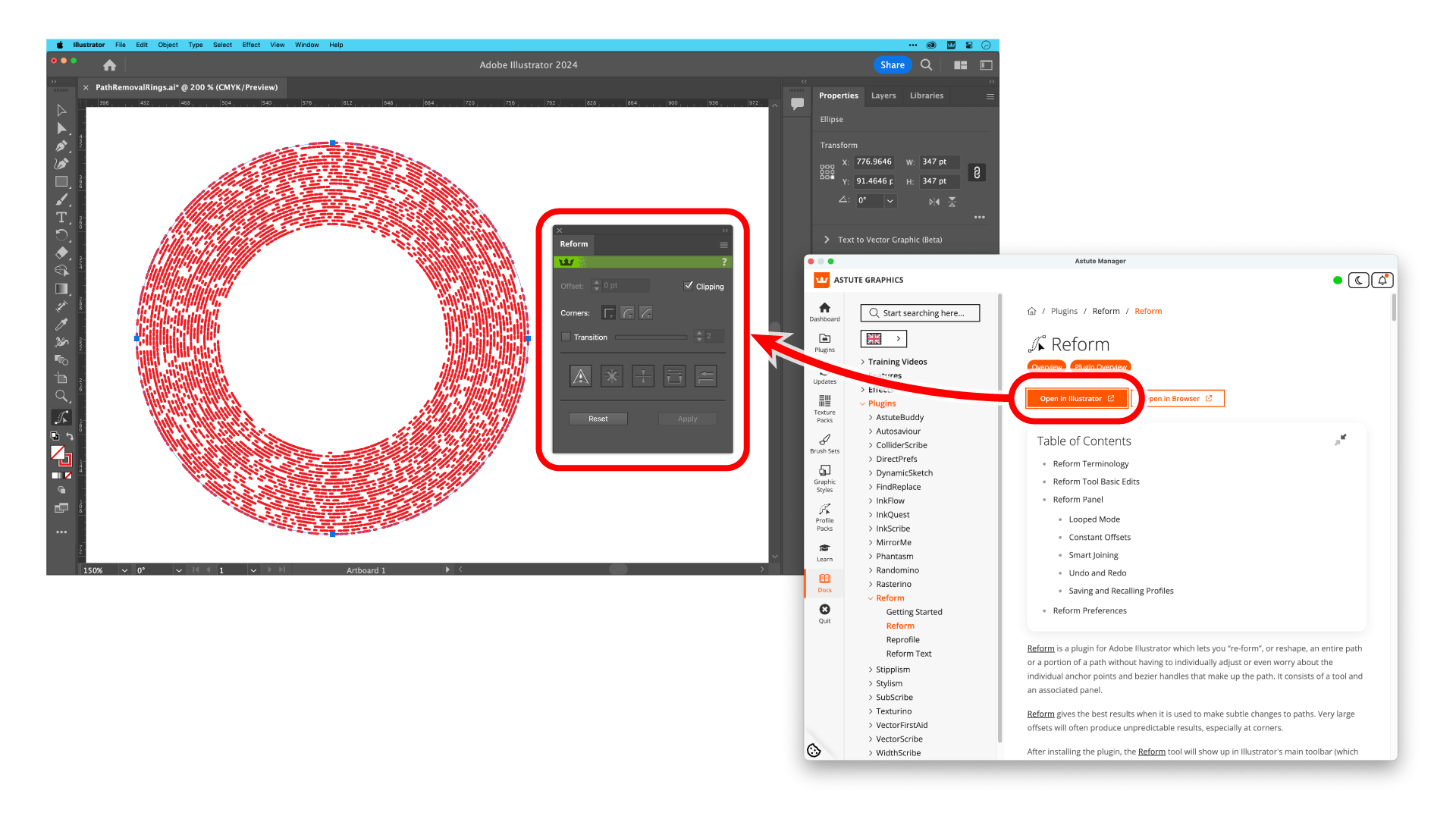
We are also conscious about improved support for many of our international subscribers. Whereas we are currently unable to translate the software itself, we have initiated support for translations in the written documentation. At this stage, we have added Japanese as the first alternative language option, but plan to add up to 5 languages over time. Each will start as automatic translations, later fine-tuned to provide a more human and accurate translation.
These updates are free and available today for all active subscribers and those trialling the software. Simply update your Astute Manager and all plugins to give it a go. How much more will you discover and how many more hours will you save per week?
Nicholas van der Walle
Founder, Astute Graphics