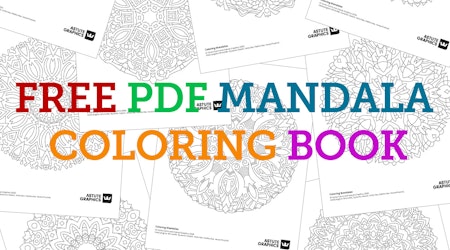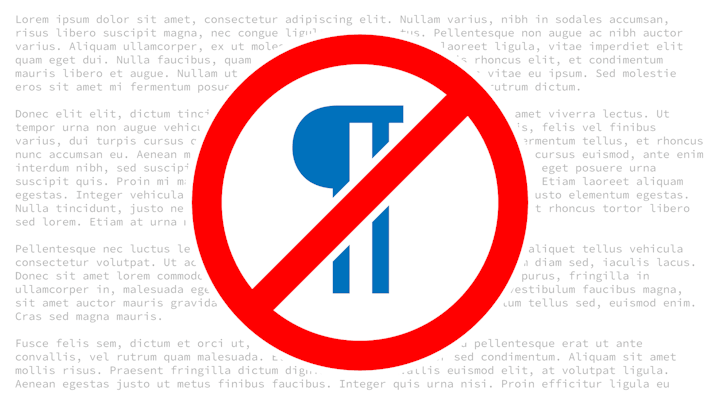
VectorFirstAid new feature: remove paragraph breaks
2 minute readIf you've ever tried to reflow a text block only to have its line endings stubbornly remain where they were, you may have discovered upon enabling Type > Show Hidden Characters that the text had "hard" paragraph breaks (also called "return characters") at the end of each line. Typically, this occurs with files that were created outside of Illustrator and imported, generally as PDF.
These paragraph breaks need to be removed if the text is to be reflowed properly. For short text blocks this can be done manually quickly enough, but for long blocks you would typically try and use the Edit > Find and Replace function. Unfortunately, while the "special characters" menu in Illustrator's "Find and Replace" dialog lets you select a Forced Line Break character ("Shift-Return"), it does not contain the paragraph break character. On a Mac, an undocumented solution is to select and copy one of the paragraph breaks in the text block before using Find and Replace, and then pasting it into the "Find" area. Unfortunately, this method does not work in Windows, forcing you to use more advanced solutions such as scripting.
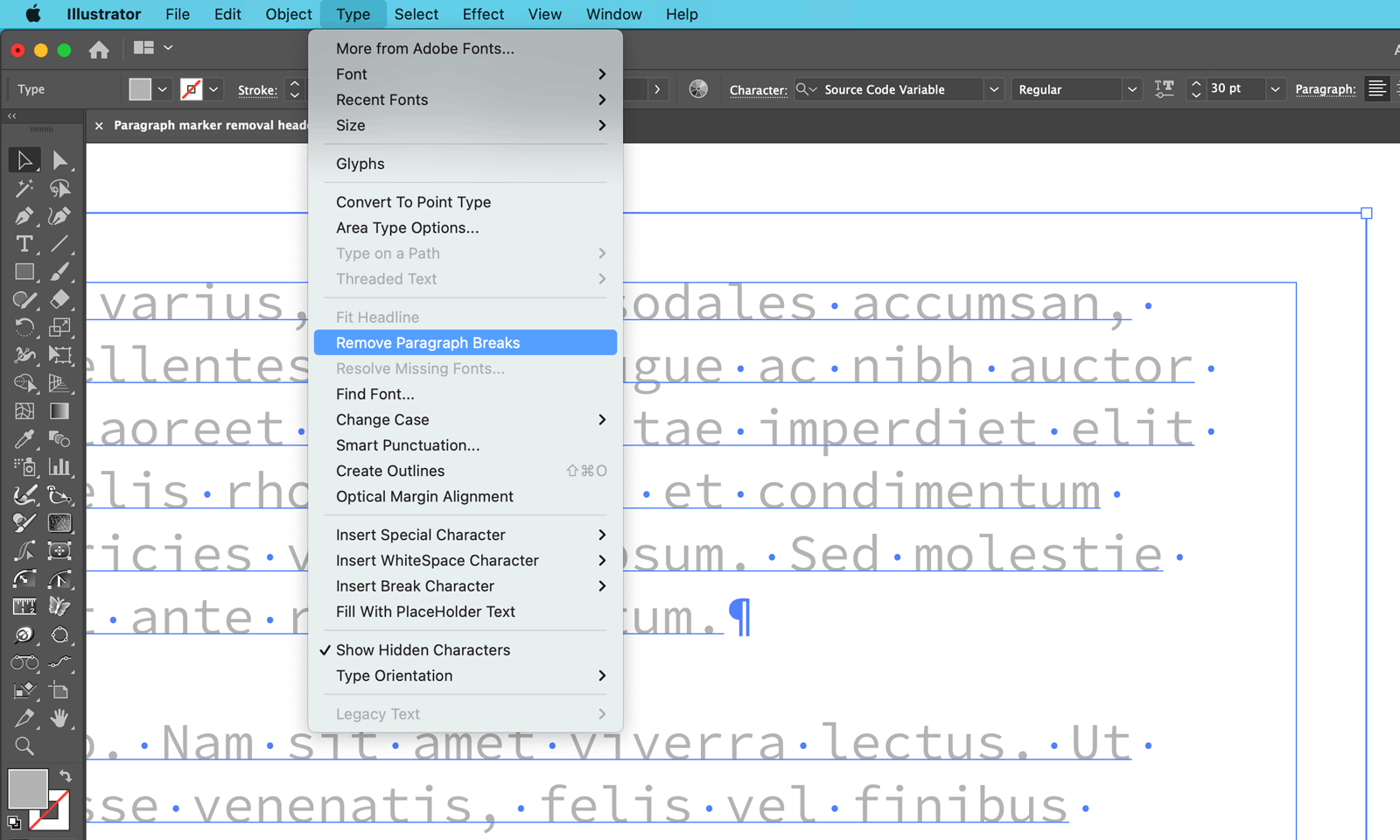
The latest update to Astute Graphics' VectorFirstAid now comes to the rescue by creating a new menu item; Type > Remove Paragraph Breaks. As the title suggests, it provides a one-step, cross-platform command for instantly removing all the paragraph breaks in all selected text objects. For each set of consecutive paragraph breaks, if it is preceded by any whitespace (such a space or a tab), the breaks are simply removed; otherwise, they are automatically replaced by a space character so the merged text lines will be correct.
For instances in which you wish to remove only single paragraph breaks while retaining paragraph breaks where multiple break characters exist, you can hold down the Shift key when choosing the menu item.