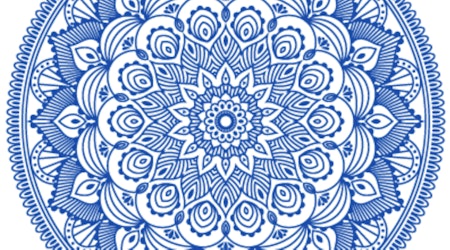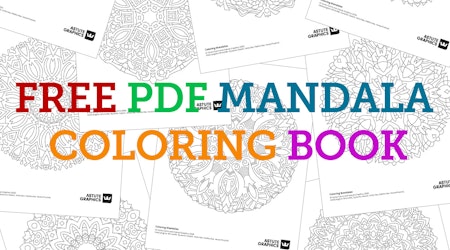Mirror a monkey in Illustrator
2 minute readMake your own monkey with MirrorMe - the totally FREE plugin which you can keep when you sign up for a 7 day free trial.
🦋 Select the layer you want to mirror
🦋 Click the MirrorMe tool in the tool bar
🦋 Drag out your symmetry axes
🦋 Turn on the Trim and Join Path option in the MirrorMe panel if you'd like your shape to become auto-joined
🦋 Click the mouse to set your centre symmetry point
🦋 Before you release the mouse, carefully move the cursor around to change the angle, or hold the Shift key to constrain the angle
🦋 In the popup window, select Apply to Layer (Persistent)
🦋 Continue to add artwork to the Active symmetry axes to see it reflected in the other(s)
🦋 Use the Remove Axes button to turn off mirroring