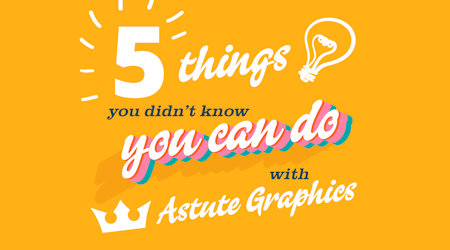How to convert vector art into textures
1 minute readConvert your own vector art into textures with the Texturino plugin.
🍃 Select your vector texture
🍃 Head up to Object > Rasterize…
🍃 Choose to convert as RGB or Greyscale
🍃 Enable transparent background and a high resolution, click OK
🍃 Open the Texture panel (Window > Astute Graphics > Texture)
🍃 Use the Flyout menu in the panel > Convert Raster Art to Texture…
🍃 The texture manager will open: You can rename your file, adjust the default blending mode, and select wether it’s a repeating texture.
🍃 To apply this texture: Locate your new texture in the Texture Panel dropdown
🍃 Select your art and click the big Plus icon
🍃 Use the UI widget to adjust the scale, rotation, opacity and blending mode