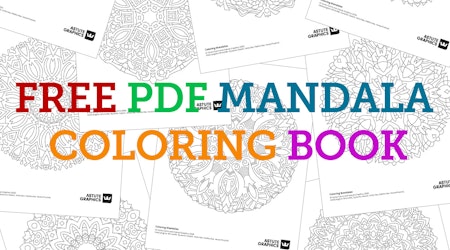Clean your vectors with one click of a button
1 minute readAdobe Illustrator crashing? We can help…
Have you ever downloaded artwork to find thousands of points, groups and unnecessary handles?
Instead of struggling through the lag of a large file, try the one-click clean up tool with VectorFirstAid and reduce your screen time and risk of crashing Adobe Illustrator!
In the video below we’ve used:
🎵 Super Smart Remove Point Tool - Just one click and 1000s of points are instantly deleted without losing any shape!
🎵 Fix All File Clean Up Tool - Fix all with one-click button. Magic-away the clipping mask nightmare when importing PDFs from Word, PowerPoint and all other programs.